Documents for Replication

PRODUCT DESCRIPTION
JCTC’s product was creating a wide array of options for remote learning, using a variety of products to expand student choice and remove student barriers to instruction, thus improving student participation and success. Instruction options were created through Zoom, Edmodo, Brainchild, Edgenuity, messenger live, Google Classroom assignments/quizzes and YouTube. Facebook lessons were also recorded and, while informative, are considered outreach because there is not a way to measure attendance or learning. COVID 19 forced a 100% reliance on these tools and methods in late March, 2020.
Zoom classes were both real-time and recorded. Initially for JCTC, Zoom as a class instruction platform began with Math. RLA, ESL, and SS were added.
All classes were regularly scheduled. Instruction through Zoom was in two formats: 1) Blended/ Concurrent with students in the classroom and 2) Classes that were presented through Zoom only. During the pandemic the Zoom class schedule was from 8:00 am to 8:00 pm. As in-person classes resumed in FY2021, the Zoom schedule offerings were reduced, but some Zoom options remained as an available option for remote students. Many classes are now a hybrid of Zoom and face to face.
Edgenuity is an online product made available to all KYSU programs in FY2021. Ralph Hendrix, Distance Learning Lead designee, has trained all instructors in its use. Edgenuity has also been approved to use at the Oldham County Detention Center. JCTCS is in the process of getting the computers ready and lining up days and times so jail officers can monitor activity. Personal contact and personal classes were still not allowed as of December 2020, so Edgenuity will be the delivery method at this facility.
Brainchild is the most recent addition to the JCTC distance learning arsenal. BrainChild is known for its Study Buddy, which is essentially a handheld device that uses software cartridges as a supplement to or stand-alone for instruction. There is also an online learning option, which is self-paced, and tracks student progress. JCTC is involved with a pilot with BrainChild using their student communication tools, their products, and assisting the company in making the product more appropriate for adult education programs. Students are enjoying Brainchild, as it is easy to maneuver and the concepts are clearly defined. However, some students feel the program is a bit childish.

LIVE AND LEARN, MESSY MOMENTS

MASTERY MOMENTS
JCTC used the platform to create classes with a variety of instructional activities, arranging subjects in folders that serve as a library of information on the topic. Students used it as both a supplement to face to face classes and as a stand-alone LMS for online learners. The easy communication tools, using the phone app, between staff and students was an added benefit of Edmodo. Videos are also in Spanish for ELL students who are working on their GED®. Classes are taught in English but supportive material is also provided as a form or links in their native language.
As of 12/18/2020, the (JCTC) SkillsU Online YouTube Channel contains instructional videos on social studies and language arts as well as a Zoom 1-2-3-How To. The 1-2-3 video is used most frequently to assist students with the use of ZOOM. We are working on implementing quizzes to assign to students after they watch the videos to ensure students are actually viewing the assigned material and to serve as KAERS documentation of appropriate Distance Learning time. The JCTC YouTube channel will be expanded to include playlists, and JCTC will serve as a curator, not just a creator, of videos.
Results of Product
Evaluation components are participation and student results. JCTC is keeping a spreadsheet showing daily participation in their remote offerings. Data comparisons from 2019 to 2020 show that JCTCs combination of outreach and instruction barrier removal is effective as every measure (GEDs, Enrollment, and MSGs) is better when comparing third quarter data of FY2019 to FY2020. FY2021 participation is unquestionably hurt by both the pandemic and the lack of accountability of mandatory partner agencies for making referrals and committing to follow-through by the referrals.
Students are using the distance learning tools and NEW participants have engaged that have never attended face to face classes. Although participation is not as sizable as with face to face, the remote options remove barriers for many existing and potential students, and provide a variety of time choices. The challenge ahead is to find the balance of remote and face to face instruction.
Edgenuity and Brainchild have been added to the offerings but there is no reliable data yet. Evaluation of all the products will continue to progress.
Some of the challenges include: many of the platforms do not track time in the manner required by KYSU, a learning curve by both instructors and students using the platforms, and inferior internet bandwidth in some areas.

WHAT DO WE NEED TO CLONE THIS PRODUCT?
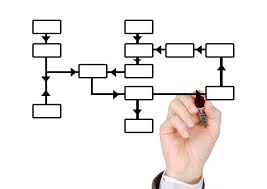
WHAT IS THE PROCESS?
Documents for Replication