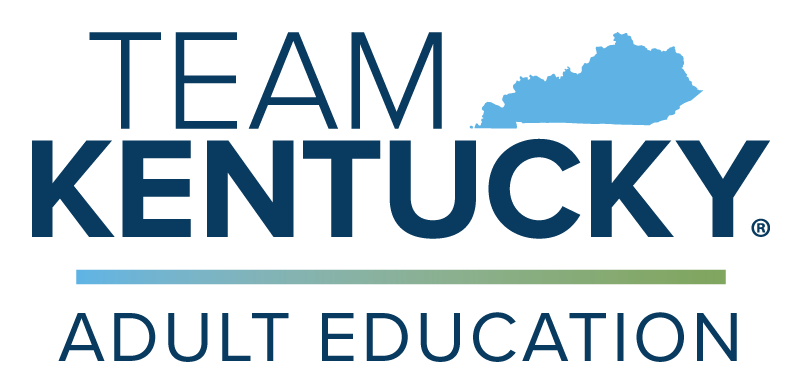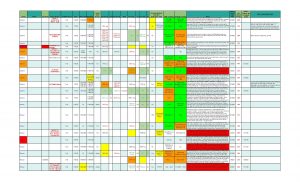As featured in the MM/WW topic “An Introduction to the Case Management Service Delivery Model for Adult Education” facilitated by Kathryn Hardman on March 1 & 3, 2021.
PRODUCT DESCRIPTION
The program staff felt strongly that they provided an outstanding education program, but there were undoubtedly students who fell through the cracks. The Program Director, instructional staff, College and Career Navigators and completion coaches were each assigned a caseload of students. The premise was to build a relationship with the students founded on encouragement and focus to the completion of the GED, as well as other educational goals. A shared spreadsheet documenting contacts helped staff, who shared students through instruction, from giving mixed messages, attempting too many contacts, and not being fully informed when making contacts. Google Voice (and texting) was a favorite contact method because it protected the staff’s private number while allowing texting and phone calls to and from students.

WHAT DO WE NEED TO CLONE THIS PRODUCT?
Description: All staff are assigned a caseload of students to regularly contact, encourage, and advise. A clear course of action is communicated to the student.
Contact Frequency: Students are contacted regularly. This could be in the classroom, through phone, text, email, Facebook or any other method. All contacts and response or lack of response are documented. Contacts cease once the student “pops” out.
Initially students were contacted at least once every two weeks. This has been adjusted to contacting students, who are not actively engaged in a four week session, between the sessions. This way there is something specific to offer them, “We have a new session starting.” They are encouraged to jump back in.
Documentation: All contacts are documented on the shared spreadsheet in the proper caseload page. All case managers can make notes on any student, not just their “cases.” It is not only the case manager that will have important information to share about the student.
Assignment of caseload: The driving premise behind assignments is the student education level and area of study, although this will vary at times. Usually students are assigned to an advisor because they are in that instructor’s class. OPT students and students in multiple classes were assigned based on those parameters. For FY2021, the decision was made to focus on assigning NRS Levels 3 and 4 for case management. This alleviated some of the staff stress of the ever-changing staffing and class structuring caused by adapting to the pandemic, and was felt to to be the most likely group to need the focused attention.
Tools for Use and Collaboration: Google Voice, Google Calendar
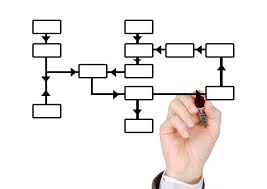
WHAT IS THE PROCESS?
- Establish case management protocols-assignments, frequency and # of contacts, how cases will be assigned, etc.
- Check for understanding with all “case managers” of the intent and philosophy of implementing case management.
- Assign caseloads and continue assignments with new students
- Develop proficiency with Google voice by having all case managers set up an account and practice using it.
- Develop a Shared Google spreadsheet to document contacts and share student information. Add a shared Google calendar that will further improve information sharing and student support.
- Continue to adapt and improve the model to best meet the needs of the program, the students, the staff and the times.
Recommendations for replication: A) The spreadsheet is critical-use it from the outset B)Take care not to disrupt the caseload distribution.

LIVE AND LEARN, MESSY MOMENTS
- One person needs to be the contact for each student. Care needs to be taken that random students aren’t added to your caseload when they are on another’s.
- Before Covid-19 hit, all were fairly sure of tasks in Caseload Management. The messiness is the documentation. Making phone calls and texts are easy, but having a well thought out plan to motivate students to succeed is difficult.
- Our team is at different comfort levels when it comes to using the tools and part time staff have very little time to effectively document.
- It required a tiny adjustment for all to document in the correct tab (in the caseload tab) instead of their own tab when contacting a student that is not in their caseload.
- The process of determining which student would be assigned to which instructor was a bit messy, as was determining how instructors and advisors would communicate about shared students. Initially, on occasion staff members would communicate with the same student but convey conflicting messages.
- Trying to figure out how to continue doing this while working from home.
- Determining what should and should not go in caseload notes.
- Discovering that Google Voice will suspend your account if you are sending repetitive text messages (happened to several staff, more than once). This can be avoided by simply placing the student’s name early in the message, like “Hi, Shawn, …”
- Implementation of the pandemic safeguards, has made communicating amongst staff members regarding students and scheduling more difficult because everyone is spread out in office, some are at home, etc.

MASTERY MOMENTS
- EXCEEDED OUR GED GOAL in FY2020 and on track to do it again in FY2021, provided the testing center stays open!
- It did catch on fairly quickly. Used correctly, it was extremely helpful with knowing what’s going on with a student and which staff member to go to with questions and check ins on a particular student
- Everyone is getting much more comfortable with our tools.
- Everyone knows what is going on with students which is very helpful for follow-up.
- Pride in keeping closer contact with our students to keep them engaged.
- After our program implemented caseloads with Google docs, where we could access them in real time, things REALLY changed for the better: 1) By effectively keeping track of our students and making efficient use of our time for improving our students’ experiences because of our improved knowledge of their needs. 2) Creating Distance Learning log pages and POP contact pages for students’ responses to the emails, texts, or phone calls. 3) Later after Covid-19 came, and the implementation of remote teaching, such as the Zoom classes, a ZOOM page was added to keep Zoom hours.
- Advisor assignments are streamlined, so that staff tend to be assigned to specific types of students (Amee gets most of the fast-track students, Jim gets most of the students who are low level 3 math, Brian gets folks who are higher level 3 math and have finished all the other sections, etc.). In addition, there was heavy reliance on the caseload tracking in Google sheets. Advisors/instructors are able to communicate information about their shared students to avoid sending conflicting messages.
- Google calendar has been added as a tool for class registration, boot camp registration, and labs-by-appointment, which has made it easy to immediately place students and to easily determine what students should be doing. This can be accessed instantly by all staff when engaging with their students under case management. Staff can see what opportunities are available for the student they are working with at the moment.
- The fact that this was well implemented before it was mandated to work at home without access to our files. OCTC Skills U would have been 100% out of luck if this project had not been started.
Results of Product
The preliminary outcomes are excellent as the program met the GED goal in the third quarter of FY2020, and other measures are trending well. See the 3rd quarter data comparisons for FY 2019 and FY2020. The 2021 data for the first two quarters is expressed in the table below which shows that even in the midst of a pandemic, OCTC is on a trajectory of success. As of this report, they are trending number one of the state KYSU programs for the percent of enrollment goal and percent of GED goal.
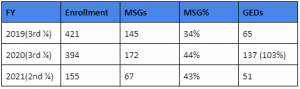
Both staff and students reveled in the strengthened relationships. This provided a further payoff when under COVID 19 restrictions, with no access to student folders, the relationships and the spreadsheet proved to be of priceless value in engaging the students in distance learning options. This is particularly noteworthy because OCTC did not have a strong distance program at the outset of the pandemic. This fully demonstrated the benefit of strengthened student/staff relationships.
As noted in the messy moments, until the shared spreadsheet, there was some confusion about contacts and messages. Getting everyone to use the spreadsheet to its best advantage, properly documenting in the proper place, not too much or too little, did take some practice.