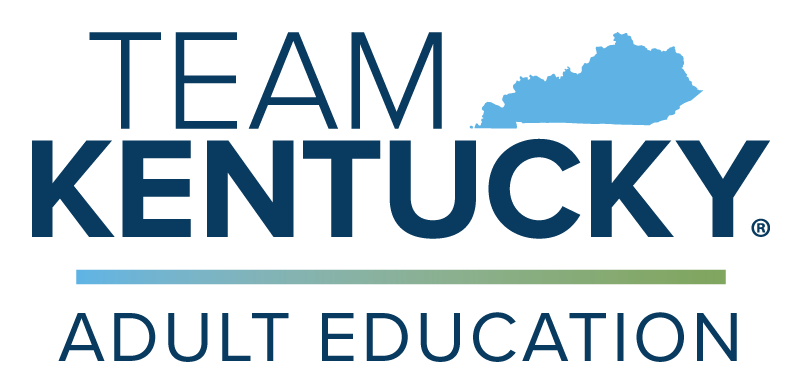PRODUCT DESCRIPTION
One of our underlying concerns was that students were not returning after taking the TABE 11/12 lull-length exam because of how rigorous the questions were and the length of time the test took. Southeast CTC will use feedback from students to identify if this is a barrier to successful GED® completion and what steps can be taken to overcome this barrier. The product is a student survey comparing the difficulty of the TABE 11/12 and the GED Ready®. We will use the data to determine how to advise students.

LIVE AND LEARN, MESSY MOMENTS
- Having the students do the survey on Survey Monkey was challenging to do.
- If a student did a survey on one computer, then the next student could not access the survey.
- We made sure to use different computers.
- Will check on whether cookies affected this.
- Data was easier to retrieve from DRC than from KAERS.
- GED Ready® scores were more easily obtained via the student’s GED.com accounts.
- DRC site is very slow.

MASTERY MOMENTS
The student survey showed that students found the TABE 11/12 challenging and discouraging. The staff took a proactive approach to addressing the concerns of students and used tracking of both TABE 11/12 and GED® Ready data along with attendance to see which students persisted.
Although several of the students in the data sets are still actively enrolled in the adult education program, the approach of the staff of moving students who tested at an NRS Level of 3 to GED Ready® status showed success. Most students who scored at an NRS level 3 were able to go on to pass their GED Ready® and ultimately pass the GED® exam.
We still have some students in progress for this fiscal year.

WHAT DO WE NEED TO CLONE THIS PRODUCT?
Need access to the survey (i.e. Survey Monkey, paper version, other program); DRC portal access for test results; KAERS; GED.com for GED Ready® results, internet access.
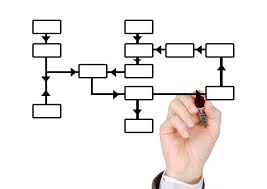
WHAT IS THE PROCESS?
- Design survey and send to PLC Coach or other designated survey guru.
- Create the survey in Survey Monkey, Google Forms, or paper.
- Provide the link (or paper copy) to students and instructors.
- Track TABE/GED Ready® data for your county. Assign a staff member or data specialist as the responsible person for that tracking.
- Collect data into a single spreadsheet from the participating counties. Survey Monkey will export the data into Excel; Google Forms will create a Google Sheet (go to Responses/click the green sheets icon/Create new spreadsheet – if that is the first time to create a sheet with that form).
- Analyze the results of the survey periodically.