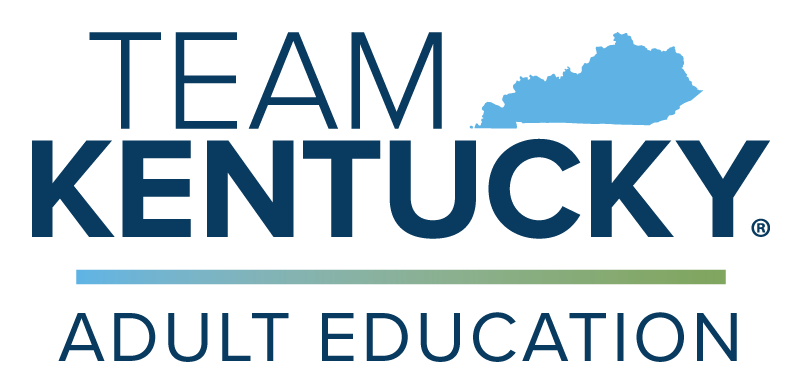The MSU PLC decided to focus on improving GED® attainments and MSGs by contacting students from 2014 to the present who had completed one or more subject tests of the GED® but hadn’t earned their GED® credential yet. They used GED Manager™ to compile the lists of students to contact, and each instructor contact his/her students by phone, email, and then letter. The instructors tracked the results on a spreadsheet and, over the short period of two months, two students had re-enrolled and earned their GED®s!

Product Description
As we analyzed our data, we realized that we needed more MSGs and GED®s. We decided to contact all students who had passed 1 or more subjects of the GED® exam. We used GED Manager™ to create a list of all students who fit this criteria. One instructor wrote a letter that could be sent to these students. Each instructor was responsible for contacting students in his or her county/counties. One instructor created a spreadsheet to document the results of the contact efforts: form of contact (phone, email, letter, text message, etc.), enrollment status, re-enrollment, level gains, current GED® subjects passed, new GED® subjects passed, or GED® completed.

Live and Learn, Messy Moments
The most challenging aspect of this project was dealing with invalid emails and incorrect or nonworking phone numbers.
One way that we could improve this project would be including students who have passed 1 or more GED® Ready tests in our list of students to contact.
We would like to revisit this project yearly. Ideally, lists of students would be generated in July and January, and instructors would begin contacting students upon receipt of their lists.
Another suggestion was to try to use Facebook to contact students with incorrect phone numbers or email addresses.

Mastery Moments
Two counties had a student who re-enrolled and earned a GED®—even in the short time period of less than two months. 177 former students were contacted. Instructors spoke with 32 students or a family member. 6 students re-enrolled at their local centers. 5 signed up for distance learning. 5 GED®s were attempted. 2 GED®s were earned. 3 GED® Subject tests were passed.

What do we need to clone this product?
- Comeback letter
- Tracking Spreadsheet
- Volunteers to mail and track the letters
- Volunteers to follow up with a phone call
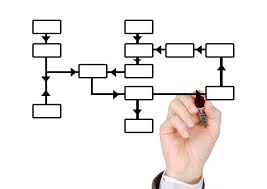
What is the process?
- Use GED Manager™ to create a list of students who have passed one or more parts of the GED® exam.
- Divide the students by counties/programs. Divide the students among instructors if more than one.
- Distribute the spreadsheet to document the results of contacting the students. We included these categories in our spreadsheet: GED® subjects passed, not taken, or not passed; date of contact, form of contact, result of contact, projected date of return, re-enrollment date, Distance Learning assigned, MSG earned for post-TABE, GED Ready® Test (GRT) Date, GRT results, GED® Test Date, and GED® Results. Use our spreadsheet or create your own.
- Use our contact letter or create your own.
- Instructors will complete the spreadsheet by a specified time. (We contacted students from February 21-April 22, but we feel that the ideal implementation timeline would be to generate the list of students in July and January and contact students at both of these times.)
- Set a date to compile and evaluate your results from this project. (We suggest data evaluation in December and May.)