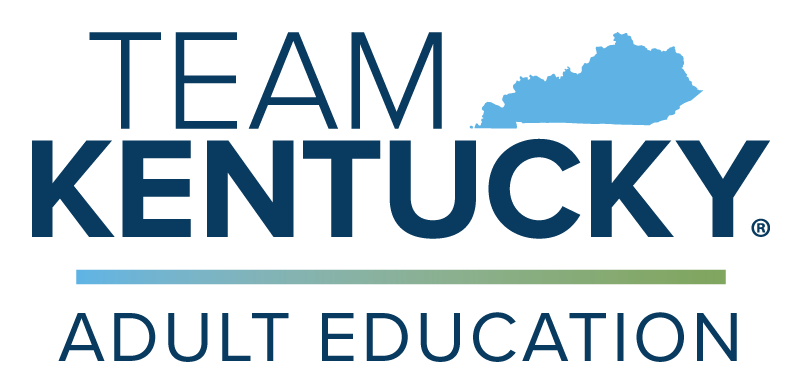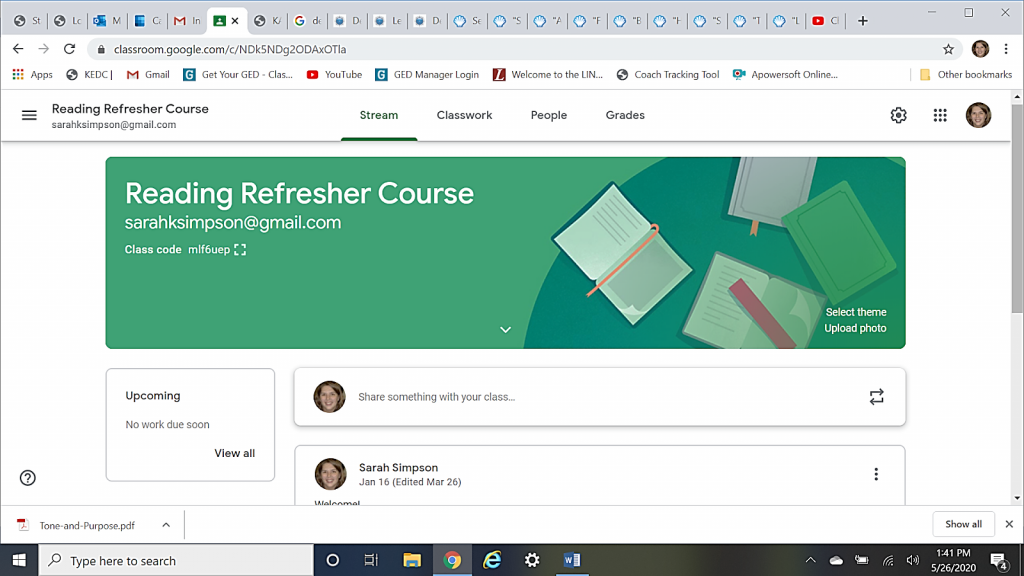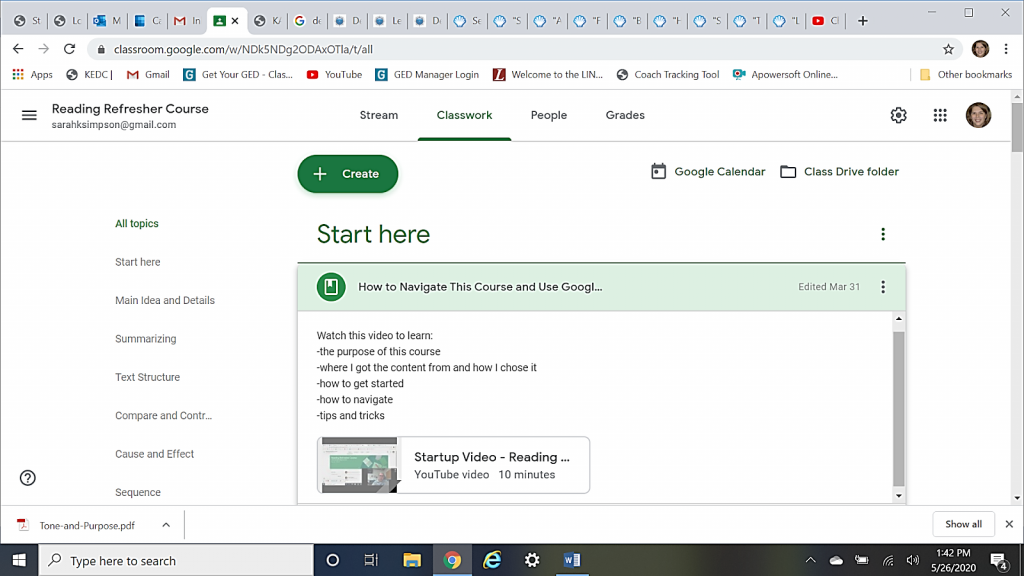-
 Math Google Classroom SuccessOne math instructor said their math GC has been especially beneficial for students that only had the math left to pass and were able to use available resources in the classroom to get through the last subject.
Math Google Classroom SuccessOne math instructor said their math GC has been especially beneficial for students that only had the math left to pass and were able to use available resources in the classroom to get through the last subject. -
 Silver Lining SuccessHaving GC as a tool and already set-up was invaluable for instructors.
Silver Lining SuccessHaving GC as a tool and already set-up was invaluable for instructors. -
 MM/WW Super StarsTwo of our own (Sarah and Leeann) showcased their Google Classroom work during Skills U Microlearning Monday and Workshop Wednesday during COVID-19, "Distance Learning Strategies for RLA" on 4.20.2020.
MM/WW Super StarsTwo of our own (Sarah and Leeann) showcased their Google Classroom work during Skills U Microlearning Monday and Workshop Wednesday during COVID-19, "Distance Learning Strategies for RLA" on 4.20.2020.

KEDC Skills U Program PLC 2019 - 2021
The PLC chose this product because as the need for distance learning continues to increase, students want more options for studying, even as program budgets become increasingly stretched. With an increased number of outreach sites and limited staff to provide face to face instruction at all locations, there is a greater need to have available distance learning in more areas. Google Classroom is a free resource that can be used to provide online instruction.
PRODUCT DESCRIPTION
Each KEDC Team Member created a Google Classroom. Experienced Google Classroom (GC) users expanded on current content and served as mentors for other instructors.
-
- Instructors created a GC in the subject area(s) that they provide instruction.
- Career Navigators created a GC that can be shared with students, instructors, and community partners.
- Each KEDC team member provided a peer review of at least one other classroom.
- Each KEDC team member enrolled students in their GC.
- Each KEDC team member provided feedback during monthly zoom meetings with PL coach and other staff.
On March 16th, KEDC programs closed in person classes due to COVID-19. Due to the restrictions on in-person instruction, it was helpful that all programs had Google Classrooms in place and were able to use them effectively as a way to communicate with students. KEDC staff collectively created over 50 Google Classrooms during the 19-20 PL year.

LIVE AND LEARN, MESSY MOMENTS
Some of these “messy” moments refer to specific challenges that the group encountered during product development, as well as challenges unique to the impact of the pandemic. These include:
-
- Lack of student participation. This could be attributed to multiple factors, such as technology limitations, the challenge of having children at home participating in NTI, and perhaps pandemic-related anxiety. Centers re-opened in the fall on a limited basis and following pandemic safety protocols. It was not uncommon for students to make an appointment but not show up.
- Learners did not have consistent access to materials needed for distance learning (e.g., a computer/laptop, reliable internet, Wi-Fi, or a hotspot).
- Forms did not print correctly and took multiple pages
- Figuring out how to properly document DL time
- Trying to make PDF documents fillable or find an alternative
- Creating video content for classes
- Due to COVID-19 restrictions, instructors were not able to guide students through the process of getting started in GC the way they would in person. This made the process of orienting students to GC somewhat difficult.
MASTERY MOMENTS
Some of the mastery moments encountered during development and implementation include:
-
- All instructors had time through the year to expand upon Google Classroom and/or create a new classroom in the content area in which they taught.
- Instructors were pleased with their classrooms and enjoyed adding content. They also appreciated having time to upload videos, explore each other’s materials, and share/borrow resources.
- Sharing classrooms with other instructors that taught similar subjects and being able to share content with each other.
- KEDC was able to loan Chromebooks (and hotspots) to learners who did not have access to a computer or laptop at home.
- Not all learners were comfortable with Google Classroom. However, instructors were able to make the necessary adjustments to provide instruction and support to learners and ensure continued progress. This included creating packets of instructional materials for learners to work on at home, as well as hosting classroom sessions via Zoom, Google Hangout, or Facebook live.
- Instructors also encouraged learners to continue to use online learning systems, such as IXL and FastForward. They were also able to provide remote testing/assessment. This type of flexibility and resilience were important in helping KEDC continue to serve their learners despite the ongoing pandemic.

WHAT DO WE NEED TO CLONE THIS PRODUCT?
Regular hard-copy materials can be converted to digital resources (watch copyrights!). Keep in mind difficulty levels, as well. Teacher-made resources can be very useful. Variety is also essential. If assignments only consist of worksheets, students may quickly lose interest. Including videos, slide shows, and interactive websites is essential. Not all students have MS Office, so prepare, save, and upload documents, slides, etc. with that in mind.
It is a good practice to periodically update class materials and resources.
Collaborative Distance Learning or Digital Literacy Resources document (View Only version)
Collaborative Distance Learning or Digital Literacy Resources document (Force-copy)
Google Classroom Peer Evaluation Form
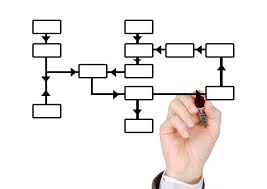
WHAT IS THE PROCESS?
-
- KEDC participated in a Google Classroom 101 training with Joanna Botts.
- Decide what subject the Classroom will focus on and what skills within that subject will be covered. Then, a great deal of research is needed to find suitable, practical activities that will meet the needs of students. There are numerous options, but it is best to select those activities are that target selected skill requirements. This would prevent overloading and overwhelming students. It is good to save additional resources for future use, or in case students want/need to repeat the class. These additional resources are helpful in the process of updating and revising course content and materials. This is the most time-consuming (and on-going) part of the entire process, but is well worth it.
- It is also important to have a policy/procedure in place for tracking and documenting Distance Learning for your students. Perhaps use the “points” in an assignment as distance learning minutes rather than as a “grade.”
- Before adding students to your Google Classroom, it is recommended that the provider create a fictitious student account. This is helpful because it allows the instructor to experience the Classroom as the student sees it. This will also allow the provider the opportunity to give each activity a “test run” and discover any changes needed.