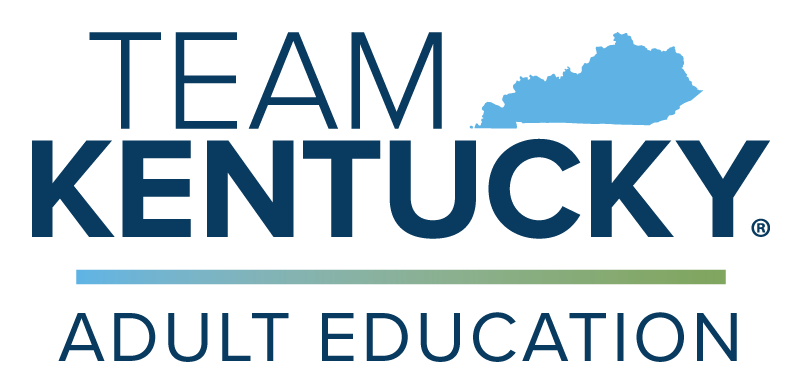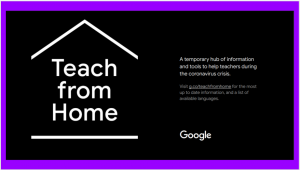Learn how to turn your Power Points into videos so you can share a link to your presentation.
This slide presentation, created by Lauren Gottworth (JCPS CCN Coordinator), is geared toward the novice Google Drive user. Do note that some of the presentation focuses on a feature called “Shared Drives,” which is only available with Google for Education or Nonprofit accounts. For personal accounts, this feature is not present; it is only present on kyschools.us accounts or other nonprofit organizations that pay for G Suite. Best viewed in Presentation Mode.
Created by Lauren Gottworth, this slide presentation tutorial highlights how to create a class and the various features of Google Classroom. It is geared toward the novice user. Best viewed in Presentation Mode.
Created by Lauren Gottworth (JCPS CCN Coordinator), this presentation tutorial is geared toward the novice user of Google Docs. Best viewed in Presentation Mode.
Created by Lauren Gottworth (JCPS CCN Coordinator), this presentation is for the novice Google Slides user. Best viewed in Presentation Mode.
Google Forms can be used to create surveys and quizzes, among other assignments. Lauren Gottworth’s slide presentation tutorial acquaints the novice user to the question types and how to view responses. Best viewed in Presentation Mode.
Google Hangouts/Meet is Google’s videoconferencing alternative to Zoom and Webex. This slide presentation, created by Lauren Gottworth (JCPS CCN Coordinator), is for the novice Hangouts user. It also includes instruction for presenting with Google slides in the presentation and sharing a screen in general. Finally, she includes links for Zoom tutorials. Best viewed in Presentation Mode.
Teach from Home – Google Meet
This Google Meet orientation was put together by Rebecca Watkins, of SKYCTC, to aid her students in using Google Meet. The PDFs explain how to join Meet from a phone and computer, while the Power Point is meant to be used during a live meeting to show students the controls.
Google Meet -Computer Google Meet by Phone Google Meet Tutorial Presentation