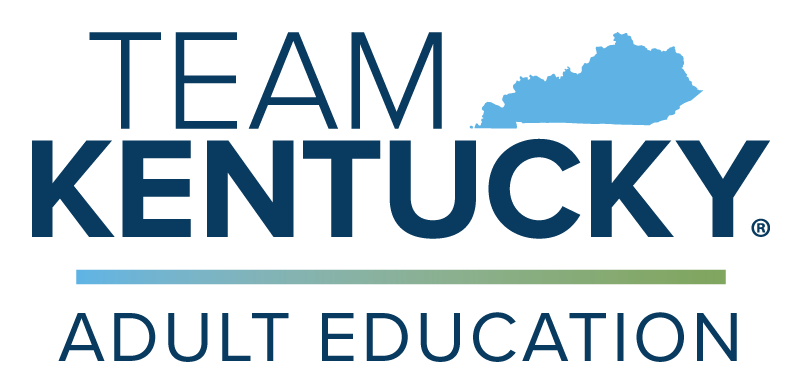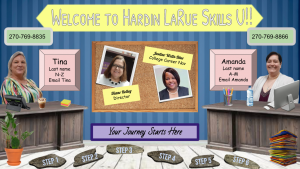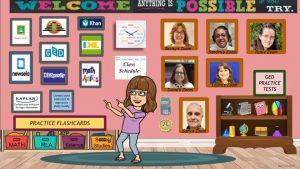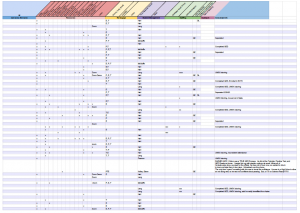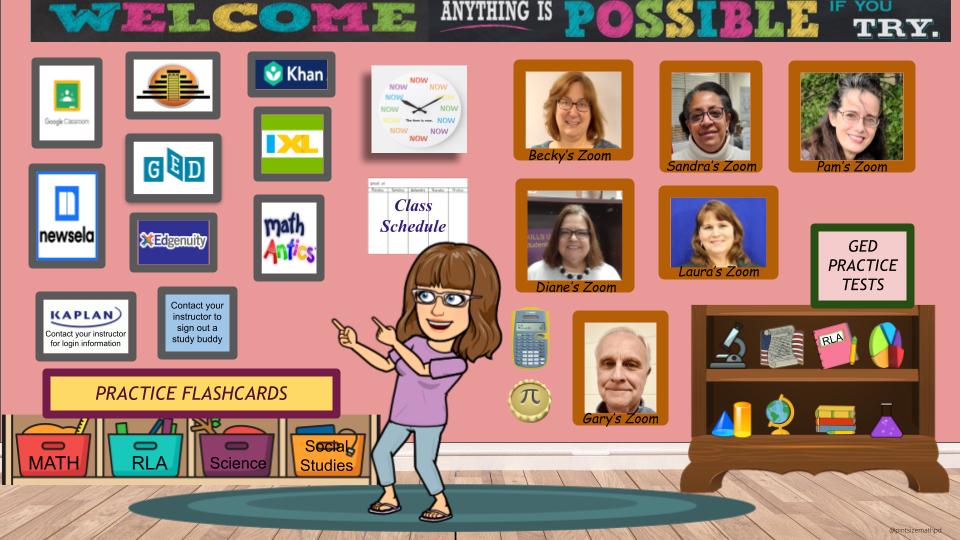
Click the image above to access a view-only version of our Bitmoji Google Classroom.
“Any Time, Any Where.”
PRODUCT DESCRIPTION
Our product was GED® Instruction “Any Time, Any Where” through distance learning. In the first year, we added a staff member to our office who became part of the intake process to show students what possibilities were available. Going into year two, we found that designating a Distance Learning (DL) Lead was more economical. We updated and expanded our Google Classroom with portable lessons which included video and on-line practice. For example, in math, we relied heavily on the Math Antics website where students can watch at home and use the accompanying paper packets plus Aztec GED Prep online classroom.
In the first year, we modeled these resources in the classroom. Going into year two, we are using online sources to model how this can be done. We also ordered supplies that could be shared with students including laptops, calculators, books, study buddies, flashcards, and online “seats” so students could overcome barriers to learning. Finally, with the Covid-19 #HealthyAtHome quarantine, we added Zoom classes to maintain personal contact with students through webcams, mics and a web-conferencing platform . Students are being tracked on Google Sheets and instructors are encouraged to “buddy” up with individual students for added relationship building. This has the added benefit in preparing students for future tele-working (as per Skills U employability standards).

LIVE AND LEARN, MESSY MOMENTS
-
- We purchased Study Buddies to address the issue of no internet for some of our students.
- Some counties needed Chromebooks to loan to students who do not have a computer at home. We had to buy hotspots for some of these students.
- We were concerned with loaning out expensive equipment. We waited to see if there was another option, but when the pandemic hit, we had to order them. They did not come in before we had to shut down, but they were delivered to each county as they came in.
- Also messy was the lab. By offering available instruction at specific times, we had to keep an instructor available even if there were no students (as a person might come in during the last hour).
- Our staff had to continually learn new technology (for example, the PLC Google Classroom, Zoom, how to incorporate digital learning into traditional face-to-face instruction).

- As instructors, a messy part was that entering data into our new database was hard to remember on top of the other things we were already doing. It takes a little while for something to become a habit so at first, it was difficult to keep current in entering data. That got easier over time.
- Due to poor internet connection, Aztek was not useful across the board because it did not work well in rural areas. Even though the Study Buddies work well because they do not require the internet, we seem to have to keep pushing to get the students to use them.
- Finding Virtual Meetings and encouraging students to join Virtual Meetings like Career Fairs is challenging, but it is gradually improving.
- With our public schools going to NTI, it has become harder for our students to share at home resources and time with their children.
- Old computers loaned out to our students are not working well with today’s tech.
- Some staff feel they need more technical PD to use websites and Google Classroom.
- Students don’t respond consistently to email. They seem reluctant to be in a group ZOOM with the entire class, some of which they do not know.
- A lot of time is being spent on coordinating/contacting students.

MASTERY MOMENTS
-
- By developing the Google Classroom, we will be able to continue to benefit our classroom students as well as our independent learning students. Our GC is designed to allow students to work independently as well as with the guidance of an instructor, so it works for our GED Expresser who needs just a “bit” and our lower-skilled student, who needs a “bit more.”
- We believe using ONE classroom for the consortium has its benefits, as students do not have to enter multiple GC with each instructor and with one person having the focus for development, the other staff is not bogged down by recreating the wheel in their classrooms. Even the less tech savvy instructor can pull resources.
- We think the staff having TIME to spend exploring innovations is important and we appreciate all the webinars that allow that. The Microlearning Mondays have been very beneficial.
- During the pandemic, our ZOOM schedule of classes has been a valuable component. Students can attend a class every day of the week. This is in addition to the Google Classroom and distance learning options that we are providing.
- Calculators and other supplies have been delivered to students’ homes with appropriate social distancing and sanitation measures applied.
- The database has been very useful in tracking student success in different products used. The fact that it is a shared document that we all have access to and can edit has been very valuable.
- An additional benefit of the database we have created has been to help instructors see all of the centers’ resources in one place. This can be useful in assigning different resources to different students. It can also be useful in training new instructors on what is available to assign to students.
- Several students transitioning from jail to home have been able to continue their classes through ZOOM.
- Being able to give out the older books to students so they can write in them makes the students feel valued and seems to help with their retention.
- We have developed How To Guides for Edgenuity that are being shared with our Distance Learners.
- Our team has also created new relationships with community groups, increased marketing efforts, and obtained funds to help students with testing and other needs including a food pantry.
- By using distance learning techniques, we were able to send daily short videos to students who are close to taking the GED® test. These videos cover whatever subject the student is working on currently. This helps them review for the test. It also keeps the personal contact going and can make the student more accountable.
Results of Product
We created a Google Sheets database with a TAB for each county in the consortium. We listed students who were using our purchased and online resources in distance learning. We are tracking their use of different products along with tracking their success. We are using this information to look at what resources are helping our students the most.

WHAT DO WE NEED TO CLONE THIS PRODUCT?
Overall it is about sharing resources. What is mine is yours. We have allowed anyone to come into our google classroom and see our format and resources. We have invited everyone to come into our google classroom and see how we are developing it and of course they can “steal” anything! I think we should share our zoom codes (we have) to allow other programs to see how we do it, and we want to see how they do it.
Blank Documents for Replication
View Only copy of Distance Learning Database
Force Copy Distance Learning Database
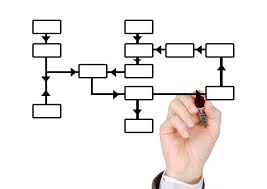
WHAT IS THE PROCESS?
-
- Designate a DL Lead
- Financial resources need to be budgeted for online learning websites such as Aztec, Burlington English, and NEWSELA.
- Purchase additional workbooks and calculators and provide work packets for those students without internet access.
- Purchase Study Buddies for students without internet access.
- Purchase additional laptops to loan to students who do not have technology at home. Hotspots may need to be purchased also.
- Other providers could replicate our PLC Data tracking sheet and modify it with the distance learning resources they have available.
- Our Google classroom is also clone-able at no cost.
- Staff time needs to be allotted for additional professional development and training.
- Most importantly, the menu of options is so broad, that the program needs to pick a selected few platforms to dedicate human and financial resources and try to do them well. Students seem overwhelmed when there are many options and would benefit from a smaller selection.
View PDF of anonymized database